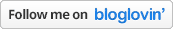Lately I have noticed, actually I am not the only blogger noticing that people are having a difficult time entering Rafflecopter giveaways on blogs. I love Rafflecopter forms for both hosting giveaways and entering as I find them quick and simple.
I want to do a quick a run down on how to enter a giveaway on Canadian Coupon Mom.
I am sure some of you are thinking, “I know how to enter a Rafflecopter giveaway”, then that is fine. I am writing this out of frustration as I have had to redraw names for winners in some of the recent giveaways. I don’t know if it is because people don’t know how to enter or maybe people are cheating. If you are cheating then you will not win. I do check each and every entry.
It is very time consuming but I want to make sure that the person winning has done what was asked and is making it fair for everyone. If this continues to happen, the giveaways on Canadian Coupon Mom may stop as I invest a lot of time in setting up and running giveaways.
I enjoy being able to offer my readers a chance to try out great products but it isn’t fair to other people who honestly would love to win and have entered the giveaway as asked.
How to Enter a Giveaway
1. Decide if you want to enter using Facebook or your name and email address. If you are using your Facebook account to enter, please make sure your email address on your Facebook account is the one you check daily. If it isn’t please change it to one you check so you do not miss your winning email from bloggers.
Sign into Facebook or enter your name and email address.
2. Is there a Mandatory entry? This will be the first task in entering. If there is a mandatory entry most of time it is asking you to leave a blog comment.
To leave a blog comments please scroll down to the end of the post. Blogs have different comment forms but basically they are all the same. Enter your name, email address, website (if you have a blog etc) and then there is a box for your comment. Enter your comment and then submit or send.
Now that you have left your comment, please go back to the Rafflecopter form and click enter for the mandatory task.
3. Next on the form is usually “Like” Facebook pages and Follow on Twitter. PLEASE actually “Like” and Follow! If you do not do these you will not win the giveaway if your entry is drawn.
Rafflecopter makes it very simple, click the “like” or follow button, when you do then click enter.
4. If you are asked to subscribe – enter your email address in the blogs newsletter/email/RSS feed it can be found on sidebars or at the top of the blog usually. Mine is on the left hand sidebar.
I will always ask what your email address that you used to sign up with. This will not be seen by anyone but me and is used to verify you completed the task.
5. If you are asked to “Like” the post. Click on the “like” button that is on the Rafflecopter form for that entry. Then click enter.
6. Tweeting a message for an entry. This can be done by clicking Tweet button on entry. Copy Twitter URL from your Tweet page and paste it in entry form.
If you decide not to do the mandatory entry but continue to do the rest of the entries and your name has been drawn, I do check for mandatory entry even if the entry drawn is like a Facebook page. I find no mandatory entry completed I redraw a new name.
If you have any questions on how to enter or if the form is not working please free feel to send me an email, Jennifer @ Canadiancouponmom.ca
Thanks and Good Luck in your next giveaway!

How to Enter a Rafflecopter Glveaway
Saturday, May 19, 2012
Anonymous